I spend a lot of time in front of a keyboard. It is one the negatives that come along with having your work and play intersect. As a result I have had some small RSI problems over the years. It has never gotten to the debilitating stage but it is has definitely caused me to go watch TV when I’d rather be working on the computer (I hate watching TV).
In an attempt to reduce the RSI problems I have tried a quite a few different keyboards. For many years I used my trusty MS Natural Keyboard. This is an original MS full size natural. I bought it as part of the first computer I paid for by myself, sometime around 1995. It still works perfectly. The layout is better than most keyboards but the keys are pretty stiff, this may be age related.

I also have an really nice keyboard that came with an IBM iSeries server. It is a traditionally shaped keyboard but the keys are really nice. Unfortunately, using this keyboard didn’t do much good (or bad) for my RSI problems.
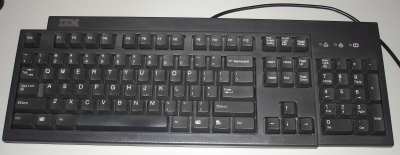
I have also tried a small laptop size keyboard. This was probably the worst of the many keyboards I have tried to use. I don’t know what I was thinking.
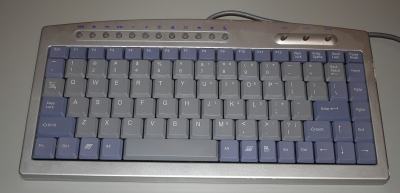
There are many more less memorable keyboards that I have tried which were also of little use in reducing the RSI pain.
Not only have I tried many different keyboards I have tried adding a keyboard tray with an attached mouse tray to get the proper posture and positioning. I think this helped but it did not solve the problem.
During the time I have been experimenting with other keyboards I knew about Kinesis keyboards. There are probably very few computer geeks who haven’t ooogled over a Kinesis contoured keyboard at some point. These keyboards look cool and are designed to be ergonomic. Unfortunately, they also cost a small fortune.


A few months ago, with the inspiration of my friend Andrew, I finally broke down and bought a Kinesis contoured keyboard. Honestly, this is the best ~$350 I have ever spent. After using this keyboard for a few months most of my day-to-day RSI symptoms are gone. It only took a few days to get reasonably fast at typing on the Kinesis but there are still moments when my fingers instinctively go to the wrong spot (especially after a day at work with a normal keyboard). The fact that the Kinesis lacks a keypad is also a nice plus; this keyboard actually sits centered in the keyboard tray and if you use it on a desk surface it doesn’t force your mouse to be far off to the right. The feel of the keys is also the best of any keyboard I have tried. I am reasonably confident that the combination of this keyboard and the keyboard tray is responsible for the improvement in my RSI symptoms because it only takes a few hours at a normal keyboard before the symptoms to return.
So why am I writing this little story? There is a lesson here. For several years I was too cheap to buy the proper equipment that may have helped my RSI problems and I paid for it a little each day with unnecessary pain. Don’t be like me. If you have RSI problems get yourself a keyboard designed for your hands not ease of manufacture.
I’m probably buying a second one to have at work.
Ya I’ve been pretty fortunate to have made it this far. I like to think it’s because I follow good typing practices, but I know it’s probably just luck :P
Also, now that you’re a corporate worker, isn’t an ergonomic keyboard the sort of thing HR should be buying for you?
Maybe, I haven’t tried that angle yet.
Excerise to try that may reduce RSI
Relieve strain by holding your arm straight out in front and bend your wrist until your fingers are pointing to the floor.If your want a deeper stretch, take your other hand and place it on the top of your hand and lightly pull back towrds your body.
Loosen stiffness in fingers by spreading them apart from each other as far as you can. Hold for 10 seconds
Taking breaks are recommended. Take 10-minute break for each hour or so.
Many medical plans cover prescription work shoes/boots. I wonder how long it will be, with so many jobs out there relying on the use of a computer, before they start covering this sort of thing. You never see any Gaming keyboards like this though. I swear MMO’s are what killed my wrists!
My work life (writing) was saved by the SafeType upright keyboard. I’ve got one keyboard at home, and persuaded work to get another. They are also expensive. I suspect they are even better than the layout shown for the Kinesis.
Cheap ergonomic products are always a no-no. The only way to actually get a benefit from these items is to do your research and then spend the money on the right things, and not to go for the inexpensive ones.
I’ve found for repetitive strain injury there is exactly one keyboard that solves the real problem of excessive force required to operate individual keys:
http://www.specialneedscomputers.ca/kb-100tkb.htm
Zero force: touch the key and it registers. Costs more than an ordinary keyboard, but compared to a new pair of hands, it is as yet literally infinitely cheaper.
Hi, found your post through Googling keyboards for RSI – might be a silly question, but my rsi is becoming a problem; do you need to be able to type properly to use the kinesis? Have you found anything better since?
Thx!
I still love my Kinesis, haven’t found anything better. Yes, I suspect that using the Kinesis is hard if you can’t type properly but use that as an excuse to learn :)