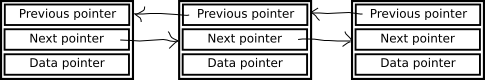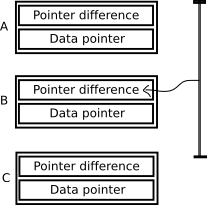I just finished reading Terror and Liberalism by Paul Berman. The primary thesis of this book is that the current wave of Islamist (Berman is careful to distinguish between Islamist and Islamism) extremism and terrorism is a continuation of the anti-liberal movements of last century. Basically, Berman argues that the same instincts that drove Mussolini, Hitler and even Stalin are at the heart of the terrorist Islamist movements. Also interesting is the idea that communism and fascism, opposites on the left-right political map, are actually two tendrils of the same beast. Both are reactions to liberal societies.
Berman also spends considerable time discussing the prominent thinkers of the Islamist movements including Qutb who believed the truly dangerous part of American life was not capitalism but the separation of Church and State. I would love to provide a summary of this section and many others but I doubt I could do the book justice.
I really enjoyed this book and would happily recommend it to anyone interested in the subject.
Below are a few quotes from the book that may be of interest.
Fascism and communism were violent enemies of each other – bitter opposites. But, caught in a certain light, the bitter opposites looked oddly similar. . . . Was it possible that fascism and communism were somehow related? Mightn’t both of those movements have evolved out of some other, deeper, primordial inspiration?”
— Page 22
On the liberal ideals of Europe and North America before the First World War.
It was an insistence on freedom of thought and freedom of action – not on absolute freedom, but on something truer, stronger, and more reliable than absolute freedom, which is relative freedom: a freedom that recognizes the existence of other freedoms, too. Freedom consciously arrived at. Freedom that is chosen, and not just bestowed by God on high.
— Page 38
On the results of World War I.
Every last thing that people in the nineteenth century had believed about human advancement, the conviction that progress was inevitable, the satisfied belief that Western Europe and North America had discovered the royal road to wealth and freedom and that everyone else was bound to follow sooner or later, the grand optimism, the feeling of certainty on behalf of all the world – every brick in that magnificent edifice came tumbling down.
— Page 41
Totalitarian movements always, but always, rise up in rebellion against the liberal values of the West. That is their purpose.
— Page 99
In the totalitarian movements of the twentieth century, everyone has thought about the First World War and its aftermath. For those were the years when the liberal project of the nineteenth century finally went to pieces – the years when the simpleminded principles of rational thought and inevitable progress began to look, in their ingenuousness, grotesque and mendacious. Those were the years, in the immediate aftermath of the world war, when the new mass movements arose for no other purpose than to declare the old liberal project of the nineteenth century a lie – a gigantic deception foisted on mankind in the interest of plunder, devastation, conspiracy, and ruin.
— Page 118
The suicide bombings produced a philosophical crisis among everyone around the world who wanted to believe that a rational logic governs the world – a crisis for everyone whose fundamental beliefs would not be able to acknowledge the existence of pathological mass political movements.
— Page 143
What do the citizens of a proper liberal society feel in their hearts? A passion for solidarity and self-government. What do those citizens do? They devote themselves to those principles, until the last measure, if necessary. Liberalism is a doctrine that, in the name of tolerance, shuns absolutes; but liberalism does not shun every absolute.
— Page 170
The whole purpose of totalitarianism, Schlesinger wrote in 1949, was to combat the “anxiety” that is aroused by the lure of other, better ideas.
— Page 190